In this article, I’m going to share with you the Best Video Editing Program, video content is king. Whether you’re a professional filmmaker, a content creator, or someone who enjoys editing home videos, having the right tools can make all the difference. Finding the best editing software is crucial to transforming raw footage into a polished masterpiece. But with so many options available, how do you choose the best video editing program that suits your needs? Let’s explore some of the top contenders and what makes them stand out.
1. Adobe Premiere Pro: The Industry Standard
When it comes to professional video editing, Adobe Premiere Pro is often considered the best editing software available. Trusted by Hollywood filmmakers and YouTube creators alike, Premiere Pro offers a comprehensive suite of tools for video editing. Its seamless integration with other Adobe products like After Effects and Photoshop makes it a versatile choice for complex projects.
Key Features:
- Advanced editing tools and effects
- Multicam editing
- Seamless integration with Adobe Creative Cloud
- Support for a wide range of formats
2. Final Cut Pro X: Best for Mac Users
Apple’s Final Cut Pro X is a favorite among Mac users for its powerful performance and user-friendly interface. It’s particularly well-suited for professional video editors who need advanced features without a steep learning curve. The magnetic timeline, rich metadata support, and seamless integration with macOS make it a top choice.
Key Features:
- Magnetic timeline for intuitive editing
- Optimized for macOS and Apple hardware
- Advanced color grading tools
- 360-degree video editing
3. DaVinci Resolve: Best for Color Grading
DaVinci Resolve is renowned for its unparalleled color grading capabilities. Originally a color correction software, it has evolved into a full-fledged video editing program. The free version offers robust features, but the Studio version unlocks even more professional tools.
Key Features:
- Professional-grade color correction and grading
- Fusion visual effects
- Fairlight audio post-production
- Collaboration features for team projects
4. iMovie: Best for Beginners
For those just starting with video editing, iMovie is a fantastic option. Pre-installed on Mac devices, iMovie offers a straightforward interface and enough features to get you started on your editing journey. It’s perfect for creating high-quality videos without needing extensive editing skills.
Key Features:
- User-friendly interface
- Pre-made themes and trailers
- Basic color correction
- Integration with other Apple products
5. Adobe Premiere Elements: Best for Enthusiasts
Adobe Premiere Elements is a scaled-down version of Premiere Pro, aimed at hobbyists and enthusiasts. It offers guided edits, which are perfect for users who are still learning the ropes of video editing. With a one-time purchase model, it’s a budget-friendly option for those who don’t need the full power of Premiere Pro.
Key Features:
- Guided edits for beginners
- Simplified interface
- Integrated organizer
- One-time purchase
6. HitFilm Express: Best for VFX
HitFilm Express combines video editing with professional-grade visual effects, making it ideal for content creators who want to add a cinematic flair to their projects. The free version is highly capable, and additional features can be unlocked through various paid add-ons.
Key Features:
- Advanced VFX compositing tools
- Professional-grade video editing
- Support for 4K video
- Extensive library of tutorials
Conclusion
Choosing the best video editing program depends on your specific needs, budget, and level of expertise. Adobe Premiere Pro and Final Cut Pro X are excellent choices for professionals, while DaVinci Resolve stands out for its color grading capabilities. Beginners and hobbyists might find iMovie or Adobe Premiere Elements more suited to their needs. And for those looking to dive into visual effects, HitFilm Express offers robust tools without breaking the bank.
Ultimately, the best editing software is the one that aligns with your creative vision and workflow. Explore these options, take advantage of free trials, and find the perfect tool to bring your video projects to life. Happy editing!